Bahasa
Apa itu Hub dan Switch
Switch ialah sebuah perangkat keras yang memungkinkan terjadinya distribusi packet data antar komputer dalam jaringan dan mampu untuk mengenali topologi jaringan di banyak layer sehingga packet data dapat langsung sampai ke tujuan.
Hub ialah perangkat jaringan yang sederhana. Hub tidak mengatur alur jalannya data di jaringan, jadi setiap packet data yang melewati Hub akan dikirim (broadcast) ke semua port yang ada hingga packet data tersebut sampai ke tujuan. Hal tersebut dapat membuat hub menjadi collisions dan memperlambat jaringan. (Hub juga sering dikenal dengan nama repeater)
Switch
dan Hub sebenarnya memiliki fungsi yang sama, karena dengan menggunakan
salah satu diantaranya kita tetap bisa membuat Jaringan Komputer, tapi
penggunaan Switch akan lebih cepat daripada Hub apalagi bila jaringan
yang kita punya sangat besar.

Perbedaan Hub dan Switch
“Perbedaan Hub dan Switch” terletak dari bagaimana packet data
/ informasi yang dikirim kepada mereka diproses. Ketika data masuk atau
datang ke Hub, Hub akan mengambil data tersebut dan akan
mentransmisikannya ke setiap komputer yang terhubung ke Jaringan.
Tetapi
lain halnya dengan Switch, ia akan menerima data tersebut dan hanya
akan mengirimkannya ke komputer yang berkepentingan menerima data
tersebut.
Penggunaan Switch akan
memotong penggunaan bandwith jaringan anda secara signifikan, terutama
bila kita memiliki jaringan dengan banyak komputer dan semuanya sibuk
untuk mengirim dan menerima data disaat bersamaan. Keunggulan switch
yang lain ialah data akan lebih aman dari aksi pencurian data dengan
cara sniffer.
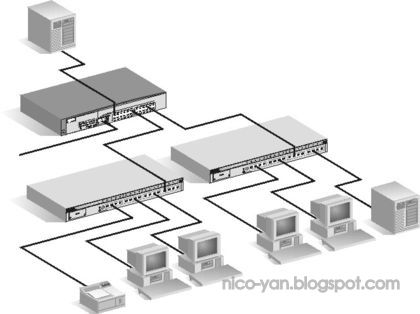
Switch : Managed dan Unmanaged
Saat membeli switch kita akan diberi beberapa pilihan tipe, ada tipe yang managed, unmanaged, dan smart managed. Selain itu ada juga beberapa switch yang memiliki fitur khusus.
Bila
kita memiliki jaringan dengan komputer yang relatif sedikit seperti
rumah atau kantor kecil, kita dapat menggunakan Switch dengan fitur Unmanaged.
Tipe ini cukup praktis karena kita tidak perlu melakukan konfigurasi
untuk penggunaannya dan harganya lebih murah. Cukup hubungkan / colok
kabel LAN ke switch, maka komputer akan langsung terhubung ke jaringan.
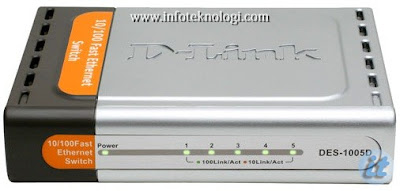
Lain halnya bila kita memiliki jaringan yang cukup besar, kita bisa menggunakan Switch dengan fitur managed. Managed Switch
memiliki pilihan setting Admin dimana kita bisa membuat Virtual Lan
(VLAN), menyetting kecepatan port, host dan pilihan lainnya.
Biasanya penggunaannya akan membutuhkan Web Browser atau command line dengan interface seperti telnet atau Shell untuk pengaksesan pengaturan Switch.
Biasanya penggunaannya akan membutuhkan Web Browser atau command line dengan interface seperti telnet atau Shell untuk pengaksesan pengaturan Switch.
Sedangkan untuk Switch dengan fitur smart managed, adalah percampuran fitur antara managed dan unmanaged. Fungsinya hampir sama seperti managed tetapi menawarkan penggunaan yang lebih mudah, meskipun fitur ini tidak memiliki fitur sebanyak managed Switch.
Jadi pilih membeli Hub atau Switch ?
sumber : http://www.infoteknologi.com/network/perbedaan-hub-dan-switch/
*********************************************************************************************
English
What is a Hub and Switch
Switch is a hardware that allows for the distribution of data packets between computers in a network and is able to recognize the network topology in many layers so that the data packet can be directly to the destination.
Hub is a simple network device. A hub does not manage the flow of data in the network path, so each packet of data that passes through the Hub will be sent (broadcast) to all ports of the Hub. This can make the hub into collisions and slow down the network. (Hub is also commonly known as a repeater )
Switches and Hubs actually have the same function, due to the use of one of them we still can make a Computer Network, but the use of Switch will be faster than a network hub especially when we had very large network.
Hub is a simple network device. A hub does not manage the flow of data in the network path, so each packet of data that passes through the Hub will be sent (broadcast) to all ports of the Hub. This can make the hub into collisions and slow down the network. (Hub is also commonly known as a repeater )
Switches and Hubs actually have the same function, due to the use of one of them we still can make a Computer Network, but the use of Switch will be faster than a network hub especially when we had very large network.

The Difference Between Hub and Switch
"The difference Beetwen Hub and Switch" is of how a packet of data / information that is sent to them processed. When data is entered or come to the Hub, Hub will take this data and will be transmitting to each computer connected to the network.
But it is different with the switch, he will receive the data and will only send it to the concerned computer that must receives the data.
The switch will cut the use of your network bandwidth usage significantly, especially when we have a network with many computers and everything busy to send and receive data at the same time. Excellence other switches is the data will be safe from data theft by means of a sniffer.
But it is different with the switch, he will receive the data and will only send it to the concerned computer that must receives the data.
The switch will cut the use of your network bandwidth usage significantly, especially when we have a network with many computers and everything busy to send and receive data at the same time. Excellence other switches is the data will be safe from data theft by means of a sniffer.
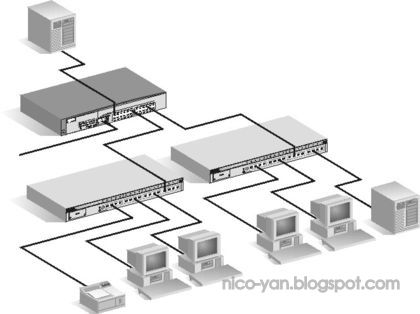
Switch : Managed and Unmanaged
When buying a switch we will be given some type options, the types of managed , unmanaged , and smart managed . There was also some switches which have special features.
When we have a network with relatively little computer as a home or small office, we can use the Switch with features Unmanaged . This type is quite practical because we do not need to configure it and cheaper. Simply plug / plug the LAN cable to the switch, then the computer will immediately connect to the network.
When we have a network with relatively little computer as a home or small office, we can use the Switch with features Unmanaged . This type is quite practical because we do not need to configure it and cheaper. Simply plug / plug the LAN cable to the switch, then the computer will immediately connect to the network.
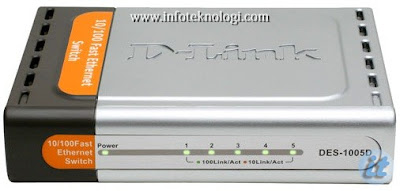
Another case when we have a network large enough, we can use the Switch with features managed . Managed Switches have the option of setting the Admin where we can create a virtual Lan (VLAN), setting up the speed of the port, and a host of other options.
Normally the user will need a Web Browser or command line interface such as telnet or shell for accessing Switch configurations.
As for Switch with features smart managed , is a mix of features between managed and unmanaged . Its function is almost the same as the managed but offer an easier use, although this feature does not have as many features as a managed switch.
Normally the user will need a Web Browser or command line interface such as telnet or shell for accessing Switch configurations.
As for Switch with features smart managed , is a mix of features between managed and unmanaged . Its function is almost the same as the managed but offer an easier use, although this feature does not have as many features as a managed switch.
No comments:
Post a Comment